 | |||||||||||||
 | ||||||||||
Get the latest versions | ||||||||||
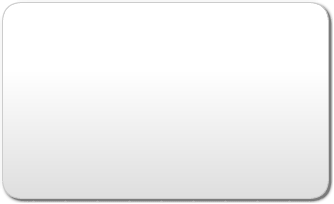 | 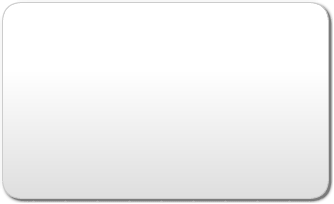 | |||
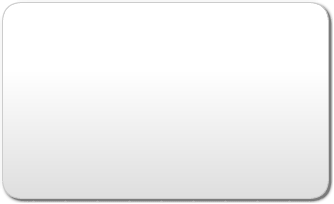 | 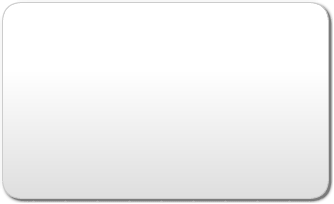 | |||
Are all my applications
monitored?
Yes!
For any of your applications from the Mac App Store, applications having the Sparkle update system or any other system (or no system at all), CheckUpdates is able to find alone any information relating to the latest versions available.
And if I want to survey an application that is not installed on my Mac?
CheckUpdates allows you to create searches for applications not installed.
For example because you want to wait until the product completes its test phase, a new version that will be compatible with your Mac, or wait that bugs become fixed, etc.
How CheckUpdates works?
At first launch, CheckUpdates detects all the applications installed on your machine and automatically searches the Web for the latest versions.
Then, running in background, CheckUpdates regularly searches the internet to detect new versions as they become available.
Easy!!!!
Have your applications
always up to date
What's more annoying than having to wait for an update is being done just when you need a software ...
Anticipate with CheckUpdates 2. It regularly reviews the information on the web and notify you as soon as new versions are released.